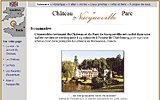Avoid lost visitors from browser/website defects
Summary: Your website is experienced through a Web browser. Many websites work well in Microsoft’s dominant Internet Explorer 6, but often not so well (even not at all) in the increasingly popular alternatives such as Mozilla’s Firefox. These Web browsers perform better, are easy to tailor to your specific needs, and standards compliant.
For a bigger audience, have your website built to Web standards and tested across browsers.
Why should I think about (Web) browsers ?
Because websites often look different in different Web browsers. Common defects are parts of a Web page being misaligned which, if more than slight, gives an untidy look, spoiling the impression you probably want to leave.
Worse, part of your target audience may be unable to use your website:
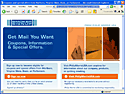
As intended
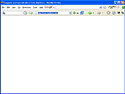
What users of non-Microsoft browsers (e.g. Firefox, or Safari (Mac)) see. They can’t go into the website.
Are differences in what viewers see all down to the browsers?
No. Many websites have errors in them. Often they are not seen because browsers usually correctly “guess” what was intended. But each browser does this differently. So errors which do not affect how the page looks and works in one browser can have a significant effect in another.
Why don’t all browsers work as well as each other?
Because they were each built by different teams at different times as the industry evolved. All have various limitations in how well they display Web pages. Versions with higher numbers are more capable and tend to produce very similar results in well made Web pages.
Doesn’t everyone use Internet Explorer?
No. For a website with a general audience, Summer 2005-8 statistics suggest 65% or more of visitors use Microsoft’s latest browser, Internet Explorer 6 (IE6). The remaining 35% use either:
- the less capable IE5 (or IE5.5) - 8% of visitors (down)
- better performing alternatives such as Mozilla Firefox (12.5%), Opera or Apple’s Safari - 15% (up)
- Microsoft’s older IE5/Mac browser - 1% (down)
- Another 10 or so browsers - 11% (down).
Most websites appeal to only certain sections of the public, and this is reflected in the different mix of browsers used to view different websites. Upsdell’s browser statistics illustrate this.
Are browser market shares changing much?
Following a security scare in July 2004, the growing use of Microsoft’s browsers reversed. With the release in autumn 2004 of Mozilla Firefox, and continuing concerns about security (even with Windows XP SP2 installed), Microsoft’s browser market share is falling (5% in six months, Onestat reported). Newer browsers offer tabbed browsing, better pop-up blocking, and generally perform better.
So how are the differences in browsers dealt with?
Mainly they aren’t addressed, perhaps because deficiencies are seldom remarked upon by Web users and most clients are not aware visitors may be having a substandard experience.
Why don’t website owners get complaints from Web users ?
Probably for a combination of reasons:
- most visitors are using the dominant browser and the website was built for that browser
- the visitor simply left for another website which worked better
- deficiencies may be minor and have no practical effects for the visitor
- it is not worth the while of the visitor to give feedback (assuming there is an immediately obvious way to do this - giving feedback takes time, they will have to type (and many cannot) and there is no direct benefit to them).
When asked face-to-face, many users of the Web complain about the quality of websites.
How can I be sure my visitors experience the website as intended?
By asking for your website to be tested before it is published to check it performs adequately in the major browsers.
At romjon.com we test our designs on Windows browsers, as well as Mac OSX browsers. We can be sure that virtually all visitors see either exactly what is intended, or something very close to it.
What if I want a website that will work in future browsers ?
Websites built to Web standards, and checked across browsers, can usually be made to look and work either identically or very similarly whichever modern browser is used. With current trends, these websites are those most likely to work in future browsers.
© 2004-26 Romily Jones